Paste Special (Word)
Paste
Special is a feature gives you more control of how the content is
displayed or functions when pasted from the clipboard. Paste special is a
common feature in productivity software such as Microsoft Office and
OpenOffice
How do I turn on Paste Special?
To see if the Paste Special option is enabled: Go to File > Options > Advanced. Under Cut, copy and paste, ensure the Show Paste Options button when content is pasted option is checked
How do you change the Paste Special in Word?
Go to File > Options > Advanced. In the Cut, copy, and paste section, select Show Paste Options button when content is pasted. Select OK.
Paste Options in Microsoft Office Word
- Keep source Formatting: This option preserves the look of the original text.
- Merge Formatting: This option changes the formatting so that it matches the text that surrounds it.
- Keep Text Only: This option removes all the original formatting from the text.
You can specify formatting when you paste slides, text, pictures,
objects, and tables from other programs or the web into your Office
application such as Access, Word, PowerPoint, Excel, and Outlook.
Pilihan /Options dari Paste Special itu sangat tergantung dari object yang dicopy. Misalnya object picture akan memberikan pilihan terkait picture, object tabel akan memberikan pilihan paste special terkait tabel. Pada cuplikan dari it.nmu.edu berikut di bawah ini adalah contohnya:
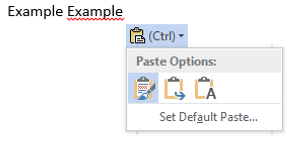
 Keep source Formatting: This option preserves the look of the original text.
Keep source Formatting: This option preserves the look of the original text. Merge Formatting: This option changes the formatting so that it matches the text that surrounds it.
Merge Formatting: This option changes the formatting so that it matches the text that surrounds it.  Keep Text Only: This option removes all the original formatting from the text.
Keep Text Only: This option removes all the original formatting from the text.
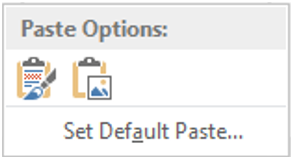
Keep Source Formatting: This option preserves the look of the original selection
Picture: This option inserts as an image
References:
https://mercercountylibrary.blogspot.com/2011/01/paste-options-and-paste-special-in-word.html
https://www.computerhope.com/jargon/p/pastespe.htm
https://it.nmu.edu/docs/paste-options-microsoft-office-word
http://tipsforwordprocessing.com/word-2007-paste-special.html
https://support.microsoft.com/en-us/office/paste-special-e03db6c7-8295-4529-957d-16ac8a778719
https://support.microsoft.com/en-us/office/paste-special-e03db6c7-8295-4529-957d-16ac8a778719


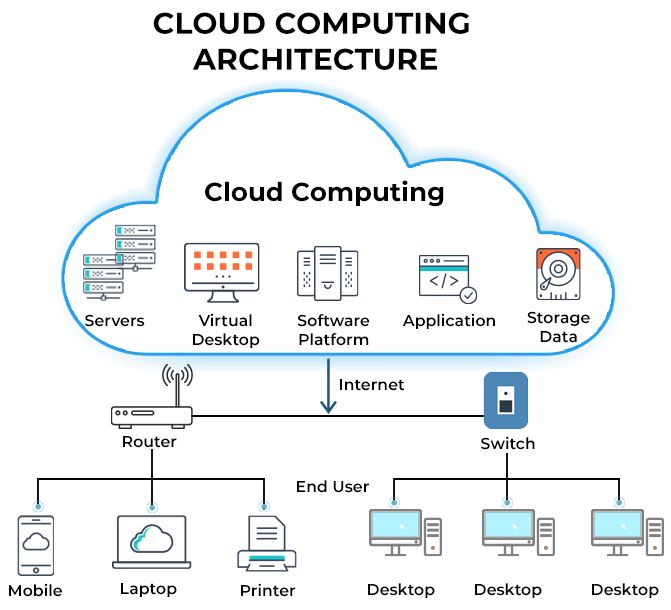
Comments
Post a Comment