Captions and Cross Reference
Kalau table of contents itu tidak lain adalah merupakan list of headings, maka untuk membuat list of tables dan list of figures kita menggunakan "list of captions".
Oleh karena itu setiap tabel atau gambar harus kita tentukan captionnya sesuai dengan text label yang diperlukan. Text label defaultnya a.l. table dan figure. Jika diperlukan text label dalam bahasa Indonesia maka kita harus mengubahnya menjadi tabel dan gambar dll.
Berikut di bawah ini saya sertakan petunjuk atau referensi, baik berupa copas langsung file html maupun copas dalam 2 file Word (nama file: Kuliah 9 Captions dan Kuliah 9 Cross Reference). Sedangkan target file soalnya bisa didownload di sini.
Inserting a Cross-Reference to Text
Cited on Allen Wyatt (last updated July 1, 2023)
Word allows you to insert the text of cross-references in the following manner:
- Select the text you want to be cross-referenced.
- Assign this text a bookmark name.
- Position the insertion point where you want the cross-reference to appear.
- Press Ctrl+F9 to insert field brackets. Make sure the insertion point stays between the brackets.
- Type ref followed by the name of the bookmark used in step 2.
- Press F9 to update the field information. Word replaces the field with the text to which the bookmark was assigned.

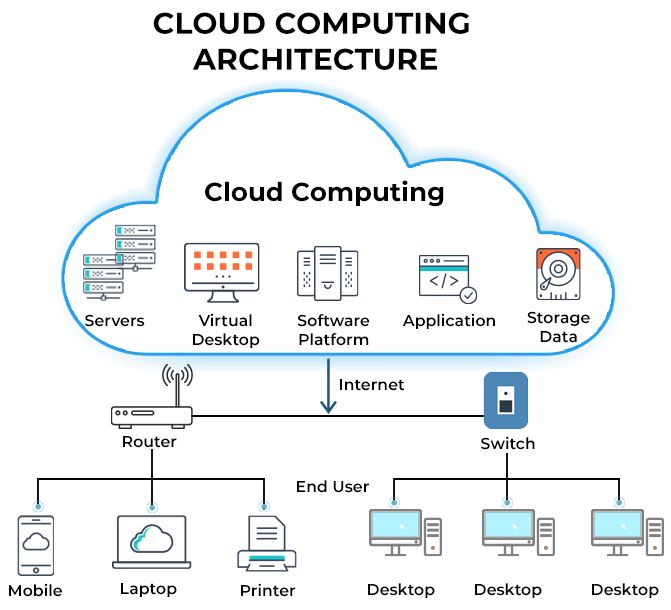
Comments
Post a Comment