Table of Contents 2
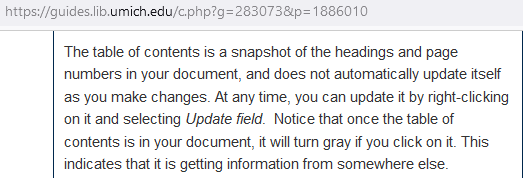
Dear Students, Please create a "Table of Contents Prototype" in Word so that it looks like this PDF file . Table of Contents, Captions, List of Table, List of Figures .... https://guides.lib.umich.edu/c.php?g=283073&p=1886010 Learn how to: Create an Automatic Table of Contents Create Automatic Lists of Figures, Tables and Equations Including the Appendix in the Table of Contents Automatic Table of Contents An automatic Table of Contents uses Styles to keep track of page numbers and section titles for you automatically. Microsoft Word can scan your document and find everything in the Heading 1 style and put that on the first level of your table of contents, put any Heading 2’s on the second level of your table of contents, and so on. If you want an automatic table of contents you need apply the Heading 1 style to all of your chapter titles and front matter headings (e.g. “Dedication” and “Acknowledgements”). All major headings within yo...
